Wednesday, October 31, 2012
Friday, October 26, 2012
What is impulse response?
Hello, this is me again :)
Let's talk about impulse responses (IR). But I'll give little interlude.
Guitar stack is created with two parts: an amplifier and cabinet speaker. Amplifier creates sound (and creates distortion). But it's not this distortion what we hear. Raw sound contains a lot of hiss above 5-6 khz. Then goes speaker cabinet. It is special guitar speaker, which pulls off bad high frequences.
Let's create virtual stack. Here's an example:
I reviewed these plugins in this article. And it sounds like this:
As we can hear it sounds ok. But let's turn impulse cabinet off and listen:
Sounds bad. A lot of bad high frequences make a huge hiss.
But what about EQ snapshots?
Conclusion:
Cabinet impulse response is short *.wav file which has frequency characeristics of cabinet sound. And IR plugin just analyze impulse file and substrack concrete frequences from signal. And we hear good tone as output signal.
Let's talk about impulse responses (IR). But I'll give little interlude.
Guitar stack is created with two parts: an amplifier and cabinet speaker. Amplifier creates sound (and creates distortion). But it's not this distortion what we hear. Raw sound contains a lot of hiss above 5-6 khz. Then goes speaker cabinet. It is special guitar speaker, which pulls off bad high frequences.
Let's create virtual stack. Here's an example:
I reviewed these plugins in this article. And it sounds like this:
As we can hear it sounds ok. But let's turn impulse cabinet off and listen:
Sounds bad. A lot of bad high frequences make a huge hiss.
But what about EQ snapshots?
 |
| Cabinet is enabled. |
 |
| Cabinet is disabled. |
Cabinet impulse response is short *.wav file which has frequency characeristics of cabinet sound. And IR plugin just analyze impulse file and substrack concrete frequences from signal. And we hear good tone as output signal.
Thursday, October 11, 2012
VST Vinyl Emulation
Hello everyone, this is me again. Today ve gonna talk about free VST vinyl emulation plugins. There are lot of vinyl VST plugins and now I want to show you few of them.
1) iZotope Vinyl
I think that it is one of the greatest vinyl plugins. A lot of tweaks, perfect analog sound modulation. iZotope Vinyl has very simple interface. It has two unique knobs. Year simulates different period of vinyl music. RPM means Rotations Per Minute - you can use automation to give your glitches some "randomness" .
2) Milli Vinylli
The second VST plugin that I want to discuss. Pretty good for instant tone correct. It has less tweaks but it useful if you're in hurry, for instanse. Looks great, sounds good.
3) Vinylizer
Do you want your computer to become vinyl player? So now it's possible! Just take a listen - simple tweaks knobs is very useful.
4) Vinyl Dreams
Cute simple plugin. Minimalistic. You can choose two presets and control dry/wet amout.
P.S: There are lot of free vinyl vst plugins. You can easily find it on google.
1) iZotope Vinyl
I think that it is one of the greatest vinyl plugins. A lot of tweaks, perfect analog sound modulation. iZotope Vinyl has very simple interface. It has two unique knobs. Year simulates different period of vinyl music. RPM means Rotations Per Minute - you can use automation to give your glitches some "randomness" .
2) Milli Vinylli
The second VST plugin that I want to discuss. Pretty good for instant tone correct. It has less tweaks but it useful if you're in hurry, for instanse. Looks great, sounds good.
3) Vinylizer
Do you want your computer to become vinyl player? So now it's possible! Just take a listen - simple tweaks knobs is very useful.
- Decenter - detunes your sound a bit.
- Dust - makes your sound more dusty and grainy (hissy)
- High Damage - amount of high-freq distortion.
- Stop Time - tweaks time needed for stop.
4) Vinyl Dreams
Cute simple plugin. Minimalistic. You can choose two presets and control dry/wet amout.
P.S: There are lot of free vinyl vst plugins. You can easily find it on google.
Sunday, October 7, 2012
Guitar to Skype
Hello! I often notice that people want to transfer their guitar sound from Guitar Rig, Amplitube e.t.c to Skype. So, here's solution!
1) Make sure you using ASIO driver.
2) Download trial version of Virtual Audio Cable or find freeware alternative.
3) Install it properly.
4) Open your guitar amp and go to ASIO preferences (Green logo in right bottom corner). You will see new WDM Device:
5) I will use Guitar Rig interface: go to File-Audio and Midi Settings-Routing-Outputs. It looks like this:
HD Audio output 3 is mono output (Left and Right becomes mono). Virtual Cable 1 1 - input (we'll use it in Skype)
6) Go to Skype-Tools-Options-Audio Settings-Microphone. Select "Virtual Cable 1".
Now we reached it! It's time to call your mates and rock online! :)
1) Make sure you using ASIO driver.
2) Download trial version of Virtual Audio Cable or find freeware alternative.
3) Install it properly.
4) Open your guitar amp and go to ASIO preferences (Green logo in right bottom corner). You will see new WDM Device:
5) I will use Guitar Rig interface: go to File-Audio and Midi Settings-Routing-Outputs. It looks like this:
HD Audio output 3 is mono output (Left and Right becomes mono). Virtual Cable 1 1 - input (we'll use it in Skype)
6) Go to Skype-Tools-Options-Audio Settings-Microphone. Select "Virtual Cable 1".
Now we reached it! It's time to call your mates and rock online! :)
Friday, October 5, 2012
How to remove hiss (bad HF) after software amp simulator?
Hello everyone, this is me again.
In my last post I promised to make hiss removing tutorial. So check this out :)
Few words about amp. For this topic I used Revalver Peavey MK III amp software, Flathill amp (Mesa Boggie Emulation).
Let,s listen to our sound:
Here is a bit of hiss in high frequences range. Now wo gonna remove it.
In my last post I promised to make hiss removing tutorial. So check this out :)
Few words about amp. For this topic I used Revalver Peavey MK III amp software, Flathill amp (Mesa Boggie Emulation).
Let,s listen to our sound:
Here is a bit of hiss in high frequences range. Now wo gonna remove it.
- Select band with small Q (0,15-0.30 oct) in high frequences.
- Gain it a lot (5-7 dB)
- Move band from about 5k to 12k. Remember the frequency where hiss gets louder.
- Return to remembered frequency and decrease volume of our frequency very much. Finally it will be similar to this picture:
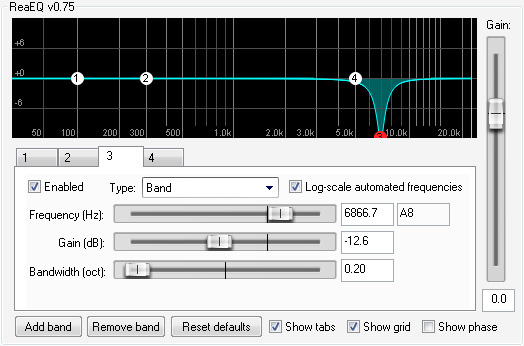 | ||
| Example |
Now let's listen to new sound:
Sometimes it's hard to hear this noise. But it makes ears tired faster.
Be careful, don't cut good characteristic frequences of hi-gain guitar.
Wednesday, October 3, 2012
Free VST guitar ampsims review #1
Hello, music lover! Today we gonna discover free Poulin's VST Ampsim plugins. All sounds are not EQ'ed, uncompressed and don't have any post-processing.
Plugins Author's Page
After ALL ampsims I used LePou2 impulse response plugin with "Catharsis-awesometime-fredman" impulse 1on-preshigh.
#1: LePou HyBrit.
I like this amp. Something between red and green sound. A bit crunchy but not too much. Design is also good. Textures are fine and it's pleasant to see good picture and imagine real amp.
Download HyBrit
Plugins Author's Page
After ALL ampsims I used LePou2 impulse response plugin with "Catharsis-awesometime-fredman" impulse 1on-preshigh.
#1: LePou HyBrit.
 |
| Settings I used |
I like this amp. Something between red and green sound. A bit crunchy but not too much. Design is also good. Textures are fine and it's pleasant to see good picture and imagine real amp.
Download HyBrit
#2: Le456.
 |
| My tweaks |
Two-channel good metal amp. Deep and bright sound with clean channel and characteristic "metal" sound with distorted channel which has two types of overdrive: HI and LOW gain. Supports stereo (if you have double-tracked guitar on input then plugin will process them individually and stereo doesn't convert to mono). But I noticed that there's a hiss on high frequences (and not only on this amp). But it's just not critical artefact of digital distortion emulation.
Download Le456
#3: LeCto.
 |
| My settings |
Download LeCto
#4: LeXTAC.
 | ||
| Tweaks for clean channel |
Download LeXTAC
#5: SoloC Head.
 | |||
| Overdrive channel settings |
Download SoloC Head
Conclusion.
As you can see it is not nessesary to buy "hardware" amp and cabinet - you can use free software. Somebody thinks that software can't emulate "tube" sound. Nevermind, each person has different point of view. Just choose one you like :)
In next post I'm gonna teach you how to reduce software "hiss" on high frequences.
__________
Artur
Monday, October 1, 2012
How to make Windows 7 applications work with ASIO? ("ASIO BLOCKS ALL SOUNDS" ISSUE)
Hey, what's up!
Today's tutorial explains how to make your Windows 7 work with ASIO properly. Unlike WinXP, Windows Vista/7 have different audio structure and ASIO can not use it like XP's audio. But there's a compromise. Often integrated Realtek's Soundcards have two outputs - rear and front panel. In this short tutorial I'm gonna show you how to make Windows 7 use, for example, rear panel and leave front panel output only for ASIO. So, check this out.
P.S: rates and comments on Youtube are welcome :)
Today's tutorial explains how to make your Windows 7 work with ASIO properly. Unlike WinXP, Windows Vista/7 have different audio structure and ASIO can not use it like XP's audio. But there's a compromise. Often integrated Realtek's Soundcards have two outputs - rear and front panel. In this short tutorial I'm gonna show you how to make Windows 7 use, for example, rear panel and leave front panel output only for ASIO. So, check this out.
P.S: rates and comments on Youtube are welcome :)
How to connect guitar/bass to computer?
Hello, dear subscriber.
This article is about very popular problem of guitars and computer "friendship". It is easy, just read the following instructions:
1) It's good if u have dedicated audiointerface or professional soundcard. If you don't then you just plug your guitar to Line Input (often blue channel) of your integrated soundcard.
2) Make sure that guitar knobs are 100% turned on (max volume).
3) It's time to kill the latency. http://asio4all.com/ - go to this site and download the latest version of ASIO driver. Obviously, install it.
4) Go to your amp modelling program or DAW. In settings (I'm gonna show you using ReValver) make sure that you've selected ASIO inputs and outputs:
All important windows and sliders are marked with red colour. In Audio Devices window you should selsect ASIO v2 (or ASIO). Then press "control panel" button and this window will appear (on the top of the screen). Number 1 - channels in use. It's OK when they're all blue. If there's red "X" then check out your system if it use these inputs or outputs, for example Windows Media or Midi Table (often you can use different programs and ASIO at the same time. But in Vista and 7 you can't :| ). There is slider that controls latency. Start from lowest value and then just move it right and follow that moment whet this cracky sound disappear. Leave it as is.
And finaly. Close all setup windows when everything is done. Have phun playing your favourite riffs!
_________
Artur
This article is about very popular problem of guitars and computer "friendship". It is easy, just read the following instructions:
1) It's good if u have dedicated audiointerface or professional soundcard. If you don't then you just plug your guitar to Line Input (often blue channel) of your integrated soundcard.
2) Make sure that guitar knobs are 100% turned on (max volume).
3) It's time to kill the latency. http://asio4all.com/ - go to this site and download the latest version of ASIO driver. Obviously, install it.
4) Go to your amp modelling program or DAW. In settings (I'm gonna show you using ReValver) make sure that you've selected ASIO inputs and outputs:
All important windows and sliders are marked with red colour. In Audio Devices window you should selsect ASIO v2 (or ASIO). Then press "control panel" button and this window will appear (on the top of the screen). Number 1 - channels in use. It's OK when they're all blue. If there's red "X" then check out your system if it use these inputs or outputs, for example Windows Media or Midi Table (often you can use different programs and ASIO at the same time. But in Vista and 7 you can't :| ). There is slider that controls latency. Start from lowest value and then just move it right and follow that moment whet this cracky sound disappear. Leave it as is.
And finaly. Close all setup windows when everything is done. Have phun playing your favourite riffs!
_________
Artur


















